Sekilas Tentang Game GTA Drag Liar Mod Apk
Game GTA Drag Liar Mod Apk merupakan game GTA yang sudah di mod dengan penambahan lokasi untuk kalian suka drag. Rockstar Games menghadirkan rilis terbesarnya ke perangkat seluler dengan dunia terbuka yang luas yang mencakup negara bagian San Andreas dan tiga kota utamanya – Los Santos, San Fierro, dan Las Venturas – dengan kesetiaan visual yang ditingkatkan dan lebih dari 70 jam permainan.
Grand Theft Auto: San Andreas memiliki fitur:
- Grafik beresolusi tinggi yang telah di-remaster, dibuat khusus untuk perangkat seluler, termasuk peningkatan pencahayaan, palet warna yang diperkaya, dan model karakter yang ditingkatkan.
- Dukungan penyimpanan cloud untuk bermain di semua perangkat seluler bagi Anggota Rockstar Social Club.
- Kontrol stik analog ganda untuk kontrol kamera dan gerakan penuh.
- Tiga skema kontrol berbeda dan kontrol yang dapat disesuaikan dengan opsi kontekstual untuk menampilkan tombol hanya saat Anda membutuhkannya.
- Kompatibel dengan Pengendali Game Nirkabel MoGa dan gamepad Bluetooth dan USB tertentu.
- Terintegrasi dengan efek sentuhan Immersion.
- Sesuaikan pengalaman visual Anda dengan pengaturan grafik yang dapat disesuaikan.
Download Juga : GTA Tawuran Anak STM Mod Apk
Cara Install GTA Drag Liar Mod Apk Versi Terbaru
- Hanya copy drag race v 2.0 v1.csa dan drag.fxt ke android/data/com.rockstargames.gtasa/here..
- Buka gamenya lalu cari lokasi dragnya
- Ganti RIOT.IFP di GTA3.IMG.
- WARNING!!!
- jangan tekan widget skip mission (>) sebelum pilih vehicle.
- author: mzauqiefs
- basic scritp : nico reanaldo
- Hilman ari fahmi (master)
- Untuk lebih jelasnya untuk menginstallnya lihat Youtube di GTA Drag Liar
Download GTA Drag Liar Mod Apk v2 untuk Android
MOD
Drag race v2.rar (229 Kb)